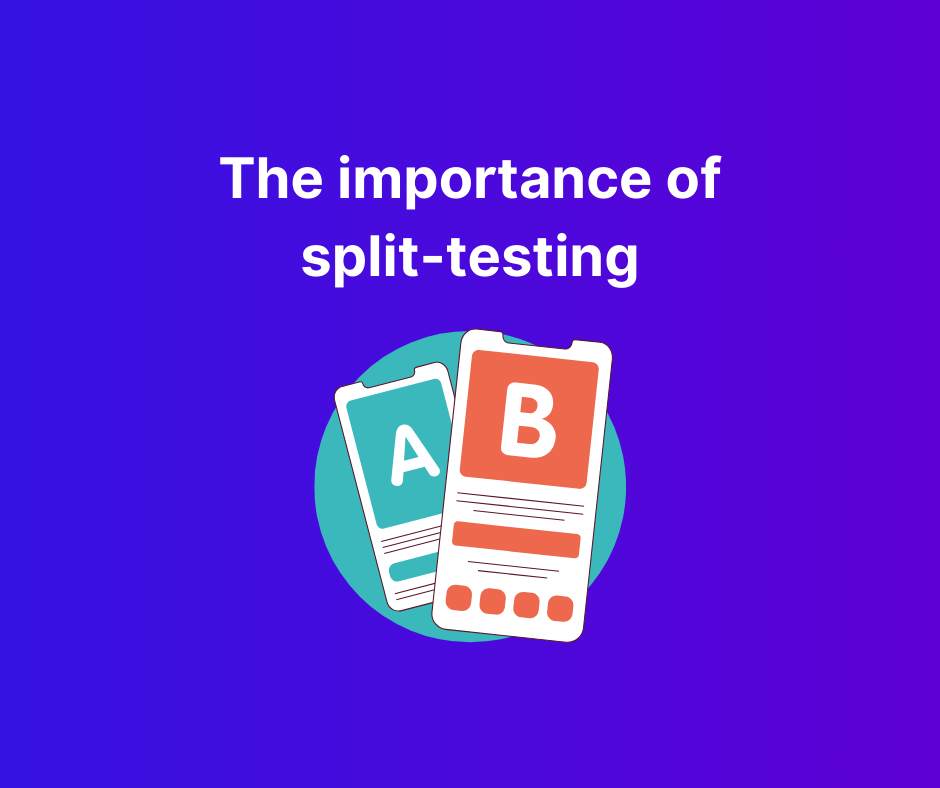A primer on how the internet works
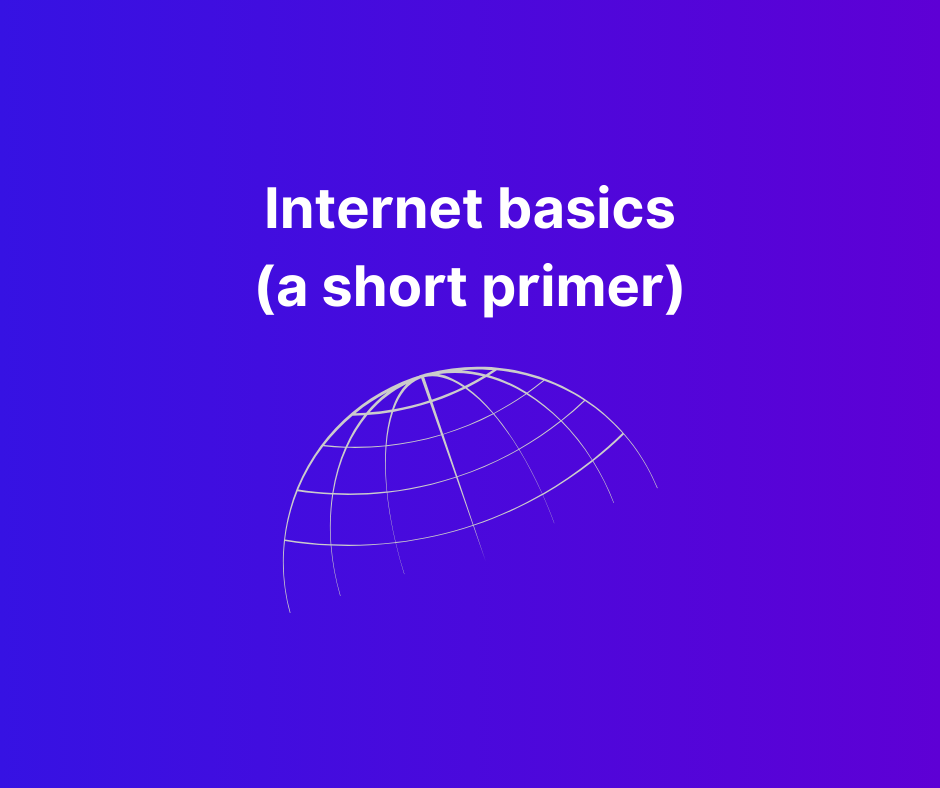
Now I know some of this might be patronising but there are people who venture into internet marketing with very little technical understanding of the internet itself - and there are plenty of highly successful marketers who couldn’t care less about this.
Marketing is about selling after all.
The internet is a complex machine built by many interconnecting parts.
Not many people really understand how it works when they get into internet marketing unless they have a tech/computer science/tinkerer background and this can lead to confusion.
Let’s outline some absolute basics.
The internet is essentially composed of millions of servers. These are just computers that have an outward-facing connection to the internet, which are running software to serve pages and applications.
Your home computer could host a website if you wanted it to – though its operating system (Windows/MacOS usually) is geared towards providing a visual UI for humans to use. Most of the computers running the internet are focused on communicating machine to machine.
IP Addresses
These outward facing computers are identified by an IP address which is ideally unique for any individual computer on the planet.
The original IP system (IPv4) consists of four numbers between 0 and 255, e.g. 12.144.65.19 and 253.123.67.44, giving 256 possible values for each integer, four times, giving 4,294,967,296 unique values.
This system didn’t plan for such a large internet and so we have outgrown it!
So, a new standard called IPv6 was introduced - these addresses look like e.g. 2001:0db8:85a3:0042:1000:8a2e:0370:7334. This system provides 3.4×10^38 unique addresses, thus we are simply not going to run out. They look terrible though, thankfully there are some abbreviation options.
IP addresses are somewhat like longitude/latitude coordinates, where each unique one points to some specific location.
Except, rather than being specific points on a map, IP address ranges are owned by different internet service providers, datacenters etc., and will be allocated as needed. Think of it like your phone carrier owning the 087 xxx xxxx phone number range, and they allocate new SIM cards with different numbers.
Likewise, over time, phone numbers might get re-allocated to a new location, expire, or the entire range might get purchased and ownership migrates to some other ISP.
It’s this ownership of IP ranges and allocations that allows us to use “reverse lookup” databases, such as in analytics and tracking systems, to make very good guesses about the country, city, and ISP of a user based on their IP address.
Domain name system
So these IP addresses point to a server. Cool. But what about the domain names we type into our browser address bars?
This is where the domain name system (DNS) comes in.
This system translates readable, human language to IP addresses. It’s basically a phonebook for server IPs, translating names to specific IPs/addresses.
Domains
At some point, you will need to purchase a domain name and modify its DNS records to point it somewhere.
You purchase domains at a “registrar”, which is basically the phonebook manager. In this system, you get to set your “nameservers”, which are the servers responsible for handling all your domain requests and saying where they should go.
Common registrars you’ll run into are NameCheap, GoDaddy, Domain.com, etc. Wherever you buy your domain, that’s the registrar.
Now as for your nameservers, this is where you use a DNS platform, like Cloudflare. There’s a lot of them, but Cloudflare is your best bet as it’s by far and away the best free service, with a number of special advantages.
When you create an account in Cloudflare and add a domain, they will provide you with “nameservers” assigned to your account.
You then go to your registrar and update the domain to use these nameservers.
With this, the registrar now passes responsibility for DNS records over to Cloudflare.
What this means is when you type domain.com into your browser, a series of events happen where your domain is looked up, it says “use these nameservers”, it goes to those which are hosted by Cloudflare, and then resolves to some destination.
Now you would control your DNS records in Cloudflare, and it becomes the authority on everything with your DNS records.
DNS Records
For any domain, it has DNS records, which are what control what happens when you type an address into your browser.
Imagine you open a phone book and you look for A B Smith… you find that person, and it shows their address and phone number.
We could call one the address record, one the phone number record.
Now imagine having a lot more of these for “absmith.com”, and even being able to create related ones for children like “james.absmith.com”.
This is basically how DNS records work, and you’ll need to use them in your technical travels.
Common records you’ll add are:
- A-records - these point to an IP address of a server
- CNAME records - these are aliases which point to another hostname, e.g. mydomain.com → someotherdomain.com. These are often used with SaaS systems where you bring your own custom domain but point it to some existing platform
- MX records - these are used to determine who handles email coming to your domain
- TXT records - these are simple text and are used for many things, like verifying your domain ownership by adding some unique code provided to you
Servers
Nowadays, most marketers use software-as-a-service (SaaS) products for a lot of what they do.
These are cloud-based products where you create accounts and don’t manage infrastructure yourself.
However, there’s plenty of situations where marketers want to use a self-hosted tracking product, or self-host landing pages, usually so that they can use certain coding/scripting languages that aren’t possible on the SaaS products.
There’s two main types of servers people will use...
Virtual Private Servers (VPS)
These are servers that run in their own virtual ‘container’ on some server box. Think of it like running multiple instances of some software on one computer. The VPS are all separate from each other but share the same hardware resources.
Depending on the type of VPS technology used, each VPS may have dedicated resources e.g. RAM and CPU usage. Due to their virtual nature these systems are highly flexible - you can create and destroy them in minutes; scalable - you can expand or reduce their resources on demand; and cheap - many services bill by the hour so you can use them for a day just to test something.
Common providers often used in the marketing industry are Vultr, DigitalOcean and Linode. There’s not much reason to go outside of these.
The most common usage would be deploying a landing page server that makes it easy to manage pages via FTP or similar.
One other thing – whenever marketers use aggressive pages that may cause complaints, the complaints go to a domain provider, which can then pass them on to infrastructure providers.
So for example a complaint may go to Cloudflare, who passes it to the user but also onward to the server provider.
After multiple complaints, the server providers might terminate an account as they are liable for hosting the content. This is why most SaaS platforms won’t let you host your own content or custom backend coding languages, and will be stricter with hosted content.
Anyone running quite risky/aggressive content will often use their own server and avoid SaaS products so they can minimise risk and more rapidly move between servers/hosts when needed.
Dedicated Servers
Your own individual server unit, i.e. a computer all to yourself. Dedicated resources, higher performance (usually), more reliable, more expensive. One disadvantage is that it’s more difficult to scale with demand and you’re unlikely to find an hourly billing system - so they are a larger investment.
People may use dedicated servers when they use a self-hosted tracking system and do quite high volume, or run some custom automations/software that require a lot of resources.
Lastly, let’s talk about…
Content distribution networks (CDNs)
Think of these as a huge network of thousands, heck even tens of thousands of servers, that are used for delivering static content like images, text, video, and CSS and JavaScript files.
For example, here's a map of CloudFlare's network of Points-of-presence (PoPs):
Typically, an internet marketer will make a webpage and put such static content on a CDN. The webpage itself may load from their server but they leverage the speed and distribution of the CDN to accelerate delivery of other content.
If your webpage files consist of only HTML you can actually put the entire thing on a CDN.
However, CDN servers are only for delivering static content. So, you cannot install things on them, process dynamic content, or get access to the operating system like you would with a normal server or computer.
A common disadvantage of CDN’s is that they cannot be used to serve webpage files that contain PHP code, as this must be processed by a server before being delivered to users. This is where people would often use their own landing page servers in tandem with a CDN for the static assets.
Cloudflare, the DNS provider mentioned earlier, is unique in that it can also proxy your content and act as a CDN as well as the DNS provider.
That’s another reason why I recommend it – if using your own landing page server, it makes accelerating content much simpler and easier.